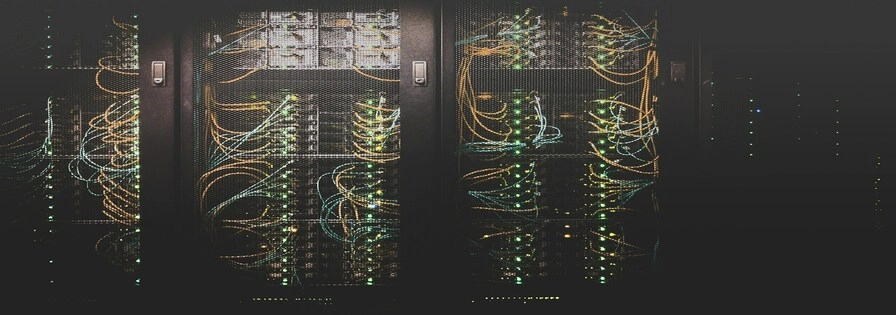
Debian - Update Bookworm to Trixie
opensource linux devops debianLike many other you might have choosen to run your servers on Debian, me included.
To update to the latest Debian 13 (Trixie), the following steps is required.
Disclaimer: Always take backups before starting an upgrade like this
Make sure current system is up to date
sudo apt update
sudo apt full-upgrade
Edit sources.list to Debian Trixie
/etc/apt/sources.list
/etc/apt/sources.list.d/
Example
- deb https://ftp.debian.org/debian/ bookworm contrib main non-free non-free-firmware
- deb https://ftp.debian.org/debian/ bookworm-updates contrib main non-free non-free-firmware
- deb https://ftp.debian.org/debian/ bookworm-proposed-updates contrib main non-free non-free-firmware
- deb https://ftp.debian.org/debian/ bookworm-backports contrib main non-free non-free-firmware
- deb https://security.debian.org/debian-security/ bookworm-security contrib main non-free non-free-firmware
+ deb https://ftp.debian.org/debian/ trixie contrib main non-free non-free-firmware
+ deb https://ftp.debian.org/debian/ trixie-updates contrib main non-free non-free-firmware
+ deb https://ftp.debian.org/debian/ trixie-proposed-updates contrib main non-free non-free-firmware
+ deb https://ftp.debian.org/debian/ trixie-backports contrib main non-free non-free-firmware
+ deb https://security.debian.org/debian-security/ trixie-security contrib main non-free non-free-firmware
Update package index
sudo apt update
Upgrade to Debian 13 (Trixie)
sudo apt full-upgrade -y -o Dpkg::Options::="--force-confdef" -o Dpkg::Options::="--force-confnew" --purge
Reboot
Now you are good to go, and you can work with you newly updated server. After reboot, you can confirm with
lsb_release -a
If you find any typos or incorrect information, please reach out on GitHub so that we can have the mistake corrected.
Want to Hire Me?
I work as a freelancer in my company 7th Green. My strengths include TYPO3, PHP, DevOps and Automation.
Reach out, I'd be happy to talk about your project.

